An EXIF viewer is a plug in that allows for you to view EXIF (Exchangeable image file) data of a photo.
The EXIF viewer I am currently using is a plug in for Firefox and you can download it --->HERE<---
It allows you to simply right click on a picture and see the basic EXIF info. Most photos online have exif data to view, unless it has been manually stripped. This happens sometimes as well when the file has been worked on a lot with layers.
Once you download it and use it with Firefox, you can simply right click on an image and click the FxIF and you will see some EXIF info.
Here is a picture that has been right clicked on with the plug in:
Flickr:
Now, if you are on your Flickr page, you simply go to one of your photos and click it.
Scroll down and you will see some very basic EXIF data. There is an option to click "show EXIF" and it will give you a more detailed EXIF data...
...like so
There are other EXIF readers that are also more detailed, however, I do not have first hand experience with them and I would rather not link to something that I do not have first hand experience and know it is a safe downloadable. There are a ton of free ones out there for user that would not like to use Firefox for whatever reason. Do some research and check out some reviews. They all basically do the same thing though.
Last edited by rickztahone; 01-18-2015 at 11:07 PM. Reason: header update
Click here to view my 75g Acrylic Tank w/ Bean Animal Overflow with 40g Sump Thread
Also, click here for my 25 group of discus grow out thread
http://i3.cpcache.com/product/162117...ht=75&width=75
Want to look like Al did at his ACA talk with his white Simply Polo shirt?(You can catch Al's awesome Discus talk HERE)
You can get this and many more items such as T-shirts/Polos/hoodies/cups from our merchandise shop:
Cafepress.com
There are a few notes on EXIF I would like to add. EXIF data is not always available. It comes from the camera, but not all users have it coming from their camera on upload. And some sites, like message boards are set to strip the image data before display and don't always keep it intact. So trying to view EXIF will only go so far depending on the website and photographer.
There are a few websites where you can paste the URL of a photo and fetch the EXIF, if any exists. You can choose to upload the photo off of your computer if you saved it or enter its URL.
- http://www.findexif.com/
- http://exifdata.com/
Like said above, you can also download plugins for browsers. I have one for Chrome found HERE. Its a free download. With this extension when you right click a photo and option to show EXIF date appears with a camera icon next to it. I find it a bit slow loading though compared to other ways to obtain EXIF data.
Another tool that may be useful for finding EXIF data is google's reverse image search. A lot of people don't know this even exists. This can be used sometimes if the forum you are getting the image from strips the image of data. You may be able to find the original source for the image, or a source that stores the EXIF. When you right click the image select the option "Search Google For This Image". Notice my EXIF viewer extension in the menu on right click.
It will bring up a page showing different sizes of the image available, where the image has been shared or posted, and visually similar images. So you potentially could find another source to grab EXIF data from.
This next part is specific to Canon, I'm sure Nikon and other brands have something similar. This is showing you how simple it is to add your name into the EXIF data. So where ever that data goes, so does your ownership of the image. First you open Canon EOS Utility and choose Camera Settings/Remote Shooting menu:
Next click the Set Up Menu tab
Then click the line you want to edit and you are done!
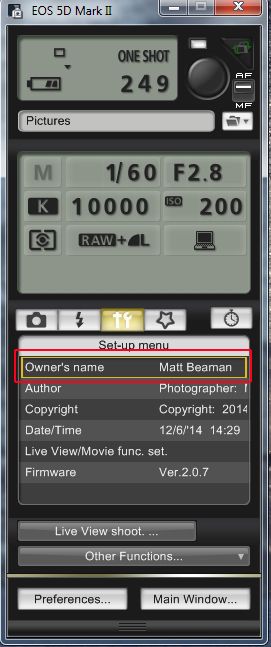
Last edited by rickztahone; 01-16-2015 at 12:33 AM.
-Matt